Files
Description
Four laboratory exercises with detailed instructions were developed during Summer 2018 and used in ECPE 121 during the Fall 2018 semester to enhance student learning of the software tool, Simulink. In addition, a video introduction to Simulink was also created and can be viewed by clicking here.
Use of the simulation tool Simulink helps students explore a complex subject via computer simulation. Simulation complements the theory and can help students gain a deeper understanding of the concepts. The Simulink tutorial and lab resources were available for students to refer to at any time. Working through the lab exercises helped students improve their Simulink skills and explore Signal Processing concepts via simulation. Student exposure to Simulink is very useful since Simulink is widely used in the industry for rapid prototyping.
Publication Date
11-2018
Recommended Citation
Mathews, Cherian, "ECPE 121 - Simulink Labs" (2018). Pacific Open Texts. 7.
https://scholarlycommons.pacific.edu/open-textbooks/7
Creative Commons License

This work is licensed under a Creative Commons Attribution-NonCommercial-Share Alike 4.0 International License.
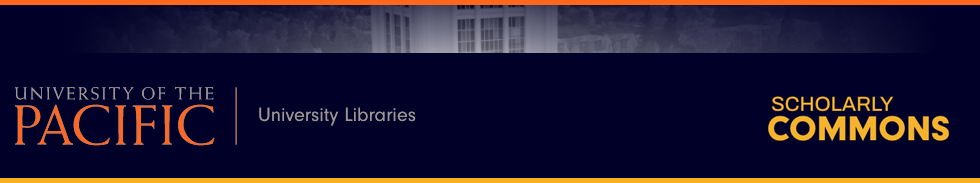



Notice:
See full paper from 2020 ASEE PSW Section conference, related to implementation of this OER here: https://scholarlycommons.pacific.edu/soecs-facpres/113/