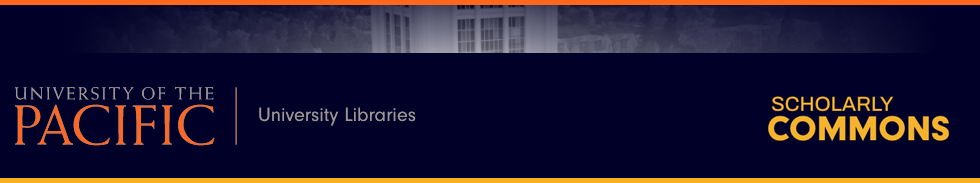Frequently Asked Questions
- Whose content can be placed in Scholarly Commons?
- What can be added to Scholarly Commons?
- What formats can be uploaded?
- What do I do if I want to have a journal or conference hosted in Scholarly Commons?
- What statistics are available to authors?
- How do I create a Scholarly Commons account?
- What is SelectedWorks?
- How do I get a SelectedWorks profile created?
- How do I know when new content is added to Scholarly Commons?
- How do I respond if I receive requests for my works hosted in Scholarly Commons?
- Who does the review and update of works deposited in the repository?
- Can you post related files (sound clips, data sets, etc.) alongside the published article?
- Can you post a reprint from a journal?
- A working paper in our repository site has been published in a slightly revised form in a journal. What should I do?
- Where do I send a DMCA take down notice?
- What is the University's Web Site Usage Privacy Policy?
- What personal information is captured by use of this site?
- What is Scholarly Commons' Ethics Policy?
- Who do I contact with additional questions?
- Whose content can be placed in Scholarly Commons?
Scholarly Commons was developed to publish and provide open access to the research, scholarship, and creative works of the University of the Pacific community. It also contains digital items from the University of the Pacific’s Holt-Atherton Special Collections. In addition, journals or conferences edited or organized by members of the University of the Pacific are included in the repository.
- What can be added to Scholarly Commons?
Materials hosted in this repository include the following published and unpublished works: journal articles (pre-prints, post-prints and publishers’ PDFs), books, theses, dissertations, technical reports, working papers, conference proceedings, teaching materials, data sets, university publications, digital and multimedia collections.
Due to copyright constraints, there will be some materials for which the full-text cannot be hosted in Scholarly Commons. For works which fall into this category, the University of the Pacific Libraries will attempt to provide complete bibliographic data, a brief abstract/summary, and a link to the article’s location on the publisher’s site.
For scholarly papers here are the versions you may submit: A pre-print is the version of an academic paper which is submitted by an author for peer review (to a journal or conference). This version may be revised by the author as a result of comments made by reviewers. A post-print is the final version of an academic paper, incorporating the revisions made as a result of the peer review process or as accepted for publication if no changes were made. This is the version most commonly used on digital repositories. A publishers’ version/PDF is the final draft version post peer review. The preferred version to upload to Scholarly Commons is the publishers’ version/PDF. University of the Pacific Libraries will make every effort to obtain this version of the work in all instances where the publishers’ policies permit self-archiving of the publishers’ version/PDF within a digital repository.
- What formats can be uploaded?
Scholarly Commons accepts all discrete file types. Some of the most common are pdf, doc, docx, xls, ppt, jpg, gif, png, mp3, and mp4.
- What do I do if I want to have a journal or conference hosted in Scholarly Commons?
Contact Michele Gibney, Digital Repository Coordinator, to start a conversation about your proposed journal or conference at mgibney@pacific.edu or (209) 932-2823.
- What statistics are available to authors?
Authors will receive a monthly email readership report that will capture current downloads counts. Authors can also create a Scholarly Commons account and monitor all their statistics at any time – including where in the world downloads are coming from.
- How do I create a Scholarly Commons account?
- Go to the Scholarly Commons site
- Click on My Account (top left navigation bar). Under Create New Account, click on Sign Up.
- On the form presented, enter information in all required fields (marked with an *). Choose a password. Click on Sign Up when you have completed the form.
- A validation e-mail will be sent to your e-mail address. Click on the link provided to activate your account. You now have access to Scholarly Commons.
- To login into your account in the future: Click on My Account (top right navigation bar). Enter the e-mail address and password used to create the account.
- What is SelectedWorks?
SelectedWorks author profiles compile your information and scholarship into one place with options to upload materials or link to other sites that contain your work.
SelectedWorks have unique features that make them stand out from other faculty profiles:
- Delegate site management: SelectedWorks is unique in that it allows institutional employees to create sites for you. You can still edit or create your site, as well as delegate others such as graduate assistants to edit your site.
- Google optimized: SelectedWorks profiles are optimized for Google and Google Scholar searches.
- Integration into institutional sites: While at University of the Pacific, you are included in the university wide Expertise Gallery and departmental Faculty Research and Publication collections. If you leave University of the Pacific and your next institution has SelectedWorks, your profile is automatically featured in its SelectedWorks author gallery.
- How do I get a SelectedWorks profile created?
You can request the Library staff create a profile for you. Send the following information to mgibney@pacific.edu:
- Name (first, middle, last and any variations)
- Title
- Email address
- FAST Keywords – a list of keywords or topics that cover your realm(s) of expertise. Please use FAST subject headers.
- CV/Resume
- Profile picture
- How do I know when new content is added to Scholarly Commons?
You can use the blue “Follow” buttons located at every level of the repository to follow the entire site or a specific collection of works. You can also access your “Follow Management” options on the “My Account” screen after logging in to Scholarly Commons at any time. You will receive periodic emails when new content has been added.
- How do I respond if I receive requests for my works hosted in Scholarly Commons?
When you receive requests for your work from a colleague, student, a funding entity or the general public, you can provide the Scholarly Commons permanent URL assigned for that specific work. Scholarly Commons is optimized for indexing and discovery by search engines such as Google and Google Scholar; thus your deposited works are highly visible to local and global communities.
- Who does the review and update of works deposited in the repository?
Deposited works are reviewed by University of the Pacific Libraries personnel prior to being ‘published’ for public access.
- Can you post related files (sound clips, data sets, etc.) alongside the published article?
Yes. The name of the files uploaded will appear on the web site along with an optional short description. Viewers must have the necessary software to open the files.
Please be sure that there are no permissions issues related to use of the associated material. Sometimes, especially with images, you must write a letter seeking permission to use the material before it can be posted.
Also note that where possible, items such as images, charts and tables that are referenced in the document (or otherwise an integral part of the document) should be included directly in the article itself and not posted just as associated files.
- Can you post a reprint from a journal?
It depends on what the journal allows, which is usually specified in their agreement with the author. If it would not violate copyright to post the reprint on Scholarly Commons, you're welcome to do so. Permissions for many publishers can be found at SHERPA/RoMEO.
- A working paper published in Scholarly Commons has been published in a slightly revised form in a journal. What should I do?
Many journals do not have any restrictions on working papers that preceded an article, especially if substantial revisions were made. You should check your author agreement with the journal to confirm that there is no problem with leaving the working paper on the site. The repository would constitute noncommercial use.
Assuming the working paper does remain posted in the repository, it is a good idea to include the citation to the published article on the cover page of the repository working paper. Please contact the repository administrator to request this change.
- Where do I send a DMCA take down notice?
Digital Millennium Copyright Act (DMCA) take down notices can be sent to mgibney@pacific.edu.
- What is the University's Web Site Usage Privacy Policy?
Click here to view the University of the Pacific Web Site Usage Privacy Policy
- What personal information is captured by use of this site?
Scholarly Commons uses Google Analytics to collect information about use of this site. Google Analytics collects information such as how often users visit this site, what pages they visit when they do so, and what other sites they used prior to coming to this site. We use the information we get from Google Analytics only to improve this site. Google Analytics collects only the IP address assigned to you on the date you visit this site, rather than your name or other identifying information. We do not combine the information collected through the use of Google Analytics with personally identifiable information. Although Google Analytics plants a permanent cookie on your web browser to identify you as a unique user the next time you visit this site, the cookie cannot be used by anyone but Google. Google’s ability to use and share information collected by Google Analytics about your visits to this site is restricted by the Google Analytics Terms of Use and the Google Privacy Policy. You can prevent Google Analytics from recognizing you on return visits to this site by disabling cookies on your browser.
In addition, Scholarly Commons operates on the bepress Digital Commons platform which is owned by Elsevier. You can see additional information on data captured by bepress/Elsevier by clicking here to view the Elsevier Privacy Policy.
- What is Scholarly Commons' Ethics Policy?
-
Some terminology that is dated and now problematic, or outright racist, may appear in this digital repository, depicting prejudices that are not condoned by University of the Pacific. This content is being presented as historical documents to aid in the understanding of both American history and the history of University of the Pacific.
This policy is in keeping with the American Library Association code of ethics to resist efforts to censor library resources, and the Society of American Archivists code of ethics that states "archivists may not willfully alter, manipulate, or destroy data or records to conceal facts or distort evidence."
Such content is not condoned by University of the Pacific and is not reflective of our Pacific values and should not be taken as an endorsement of previous attitudes or behavior. To remove or redact them from our historical record would be counter to archival standards. They will remain as historical documents — reminders to be vigilant in our efforts to be both inclusive & transparent, as well as facilitating more truthful conversations about history.
If you have questions or concerns, please email scholarlycommons@pacific.edu
- Who do I contact with additional questions?
Michele Gibney
Digital Repository Coordinator
University of the Pacific, William Knox Holt Memorial Library
(209) 946-2785
mgibney@pacific.edu